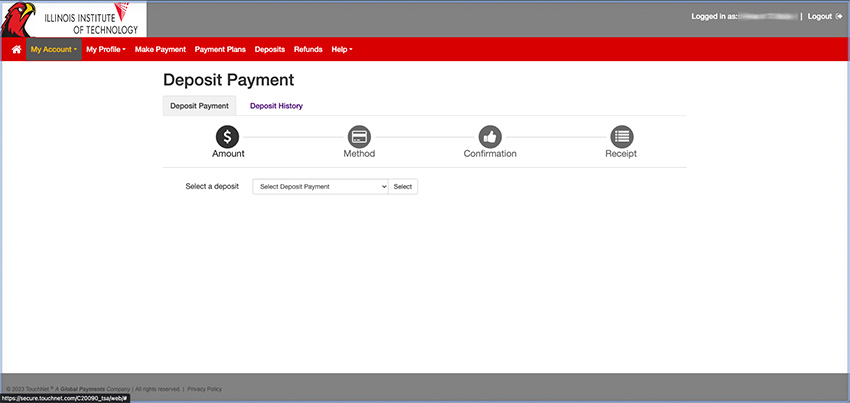Are you ready to join the Illinois Tech family? Take the next step today and get ready to embark on a new journey of discovery and innovation at Chicago's only tech-focused university.
To secure your enrollment at Illinois Tech, simply submit a $300 deposit. You may do this online from the Illinois Tech Portal. Instructions on how to pay are below.
Once we receive your enrollment deposit, you'll be able to apply for housing; sign up for Student Orientation, Advising, and Registration (SOAR); and in June, you'll be assigned an academic adviser.
Please note: After May 1 deposits are nonrefundable.
How to Pay Your Deposit
1. Go to the Illinois Tech Portal and enter your username and password. If this is your first time logging in, you will be prompted to change your password immediately.
Username
Your Unified ID is your username for technology services at Illinois Tech and is the first part of your Illinois Tech email address. For example, Scarlet Hawk's email is scarlethawk@hawk.iit.edu
Each new student will receive their username and Illinois Tech email address from the Office of Admission upon acceptance to the university.
Password
Your initial password is mmddXXXX (birth date month / date / last 4-digits of your Banner ID).
(Note: If you are unable to log into your account or have forgotten your password, please reset your password by contacting the Office of Technology Services at +1 312.567.3375.)
2. Once your password has been changed, you should have access to the Illinois Tech Portal, and search for "Manage My Account".
3. Proceed to "Submit Payment" below.
Submit Payment
1. In the Student Account Home page, click on the eDeposits link located at the top of the page.
2. Under Make Deposit Payment for Term, select your entry term for enrollment and click Select.
3. Under Make a Deposit Payment, select Undergraduate Deposit from the drop-down menu and click Select.
4. Confirm the deposit details then click on the Continue button.
5. Select your payment method (electronic check [checking/savings] or credit card) and submit the requested information.