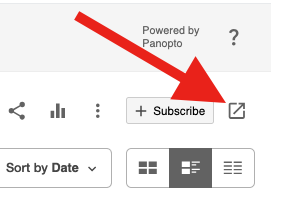To copy a Canvas course into another Canvas course, follow the instructions below. This will copy the content of the course, not the enrollments or any student submissions.
- Go to the course you want to copy the material into.
- Go to "Settings" on the left-side menu.
- Click the "Import Course Content" link on the right-side menu.
- In the Content Type drop-down menu, select the "Copy a Canvas Course" option.
- In the "Search for a course", type the CRN of the course that you wish to copy.
- To import all content from the course, check "All Content".
- If you want to select specific content, check "Select specific content".
- Click "Import".
When the import is complete, refresh the page to see the additional material. Review the changes and ensure the content is in the desired location. It is encouraged to review the page in Student View as well.
Panopto Videos
Even if you choose All Content when importing a course site that contained videos made using Pantopto, your students will not be able to access the recordings. This is because course videos are stored on a separate Panopto server within course-specific folders and will not copy over automatically. In fact, if you go to the Panopto Video menu item after importing material on your new site, you will not see anything at all. Therefore, you must copy your videos from one site to another as a separate process. To do this,
1. Go to the ORIGINAL class site in Canvas and click Panopto Video on the left-side menu.
2. Click the Open in Panopto icon on the upper-right of the screen
3. Select the checkbox(es) for the video(s) you want to move to your new course and then click the Copy button at the top.
4. From the Copy Video(s) to drop down menu, select the course you want to copy the video(s) into.
NOTE: If you do NOT see your new course site listed, you may have to publish the course site. Once you copy the videos into the destination course, you can always go back into the course site and unpublish it.
5. Click the Copy button.
When you go into Panopto Video in your new class site, the videos will be there.